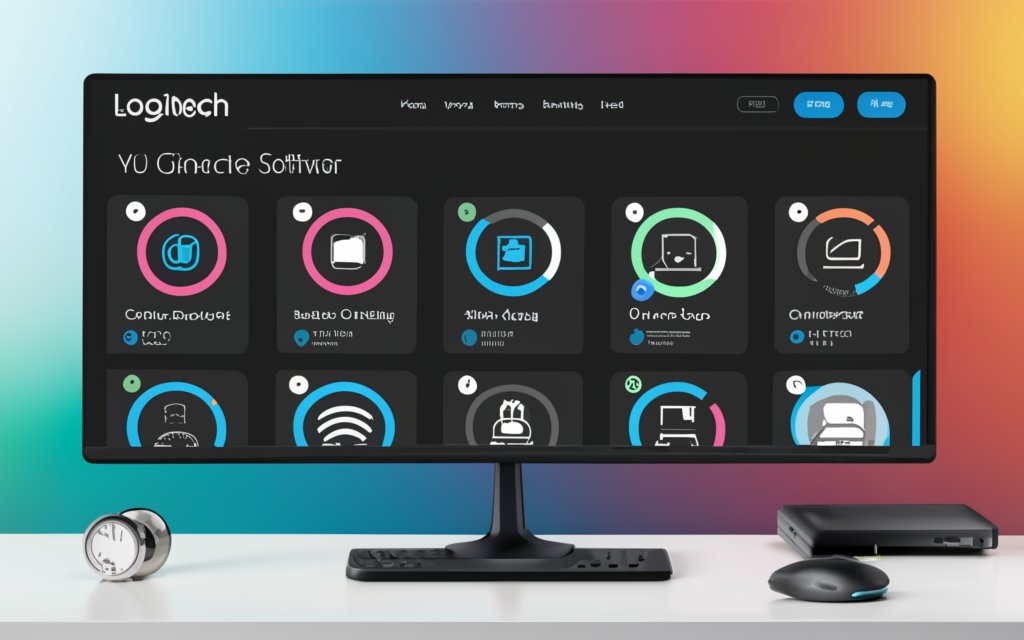The field of biotechnology and life sciences has seen tremendous advances, particularly in tools and software solutions used for data analysis. One such powerful tool is Biochrom Resolution PC Software. Designed to work with Biochrom spectrophotometers, this software allows users to capture, process, and analyze data with precision. Whether you’re in academia or industry, having a robust data-handling tool is crucial for efficiency and accuracy. This article will explore the features, benefits, and practical uses of Biochrom Resolution PC Software, providing valuable insights for new and seasoned users alike.
What is Biochrom Resolution PC Software?
Overview of Biochrom Software
Biochrom Resolution PC Software is a comprehensive package tailored for use with Biochrom’s range of spectrophotometers. Spectrophotometers are essential instruments in molecular biology, chemistry, and biophysics, allowing researchers to measure the absorption or transmission of light through a sample. This measurement can be critical for determining concentrations, assessing purity, or detecting specific substances in a mixture.
The software connects to a Biochrom spectrophotometer, enabling seamless data acquisition and real-time analysis. The key function of the Biochrom Resolution PC Software is its ability to streamline these complex processes, making it easier for researchers to manage their data and enhance productivity.
Compatibility with Biochrom Instruments
Biochrom manufactures a variety of spectrophotometers, each designed to meet specific scientific needs. The Biochrom Resolution PC Software is fully compatible with many of these models, ensuring that researchers can get the most out of their instruments. This compatibility allows users to capture high-quality data directly from the instrument, making it ideal for applications like protein quantification, nucleic acid analysis, and kinetic measurements.
Key Features of Biochrom Resolution PC Software
User-Friendly Interface
One of the standout features of Biochrom Resolution PC Software is its intuitive, user-friendly interface. Navigating through data and settings is made simple for users of all experience levels. This feature is particularly useful for laboratories with rotating staff, as the software minimizes the learning curve for new users.
The interface provides easy access to essential functions like setting measurement parameters, calibrating the spectrophotometer, and running automated analyses. This ease of use allows scientists to focus more on the research and less on technical difficulties.
Advanced Data Analysis Tools
A key benefit of using Biochrom Resolution PC Software is the advanced data analysis capabilities it offers. Researchers can perform various calculations directly within the software, including absorbance, transmittance, and concentration calculations. It also supports various methods such as single wavelength measurements, multi-wavelength analysis, and even advanced kinetic studies.
Additionally, the software includes options for curve fitting and peak analysis, allowing researchers to extract detailed information from their data sets. These tools are vital for ensuring that results are accurate and reproducible, a necessity in high-stakes scientific research.
Customizable Reporting
Another important feature of Biochrom Resolution PC Software is its customizable reporting functionality. After running an experiment, researchers can generate detailed reports that include data tables, graphs, and summary statistics. The software allows for the customization of these reports to meet specific requirements or regulatory standards, such as those found in the pharmaceutical industry or environmental testing.
Users can export these reports in various formats, including PDF and Excel, making it easy to share results with colleagues or include them in publications.
Remote Access and Connectivity
Biochrom Resolution PC Software also offers remote access and connectivity features, allowing users to control their spectrophotometers from a separate location. This feature is particularly useful for labs where spectrophotometers may be housed in a different room or even in a remote facility. Remote connectivity ensures that researchers can monitor their experiments, retrieve data, and make adjustments in real time without needing to be physically present.
Practical Applications of Biochrom Resolution PC Software
Academic Research
In academic research settings, the Biochrom Resolution PC Software has proven to be an indispensable tool. It’s commonly used in molecular biology laboratories for analyzing DNA and RNA samples, studying protein concentrations, and conducting enzyme kinetic assays. The software’s flexibility allows researchers to set up their experiments quickly, capture precise data, and conduct thorough analyses all in one platform.
The robust data handling features are particularly useful in academic labs, where reproducibility and accuracy are critical. With the software’s advanced tools, researchers can easily repeat experiments or analyze archived data to compare results over time.
Clinical Diagnostics
In clinical settings, spectrophotometers, paired with Biochrom Resolution PC Software, are often used for diagnostic testing, such as blood analysis, enzyme activity measurements, and drug development. The software’s real-time data analysis ensures that clinicians can quickly make accurate assessments, leading to faster diagnostics and improved patient care.
The software’s reporting tools are also invaluable in clinical settings, where results need to be shared with medical staff and patients in a clear and concise manner.
Industrial Applications
Biochrom Resolution PC Software also has a place in the industrial sector, where it is used for quality control and product development. For instance, pharmaceutical companies rely on spectrophotometry for drug formulation and testing. The software allows for real-time monitoring of chemical reactions, ensuring that products meet regulatory standards.
In the food and beverage industry, the software can be used for purity testing and quality assurance, helping companies ensure that their products are free from contaminants and meet nutritional guidelines.
Benefits of Using Biochrom Resolution PC Software
Increased Efficiency
One of the most significant advantages of using Biochrom Resolution PC Software is the increased efficiency it brings to laboratory workflows. By automating data capture and analysis, the software reduces the need for manual data entry and calculation. This allows researchers to focus on interpreting results and designing experiments, rather than spending time on tedious administrative tasks.
Improved Accuracy
The software’s advanced analysis tools ensure that results are highly accurate, minimizing the risk of human error. Whether you are measuring absorbance levels or analyzing kinetic data, Biochrom Resolution PC Software ensures that calculations are performed correctly, leading to more reliable and reproducible results.
Flexibility and Customization
Another advantage of this software is its flexibility. Users can easily customize their analysis parameters and reporting formats to suit their specific needs. This adaptability is particularly useful in multi-disciplinary labs where different types of experiments are conducted.
Conclusion
In summary, Biochrom Resolution PC Software is an essential tool for anyone using Biochrom spectrophotometers. Its combination of user-friendly interface, advanced data analysis capabilities, customizable reporting, and remote access features make it a powerful addition to any laboratory. Whether you are conducting academic research, working in clinical diagnostics, or overseeing industrial processes, this software will improve your workflow, increase accuracy, and enhance overall productivity.